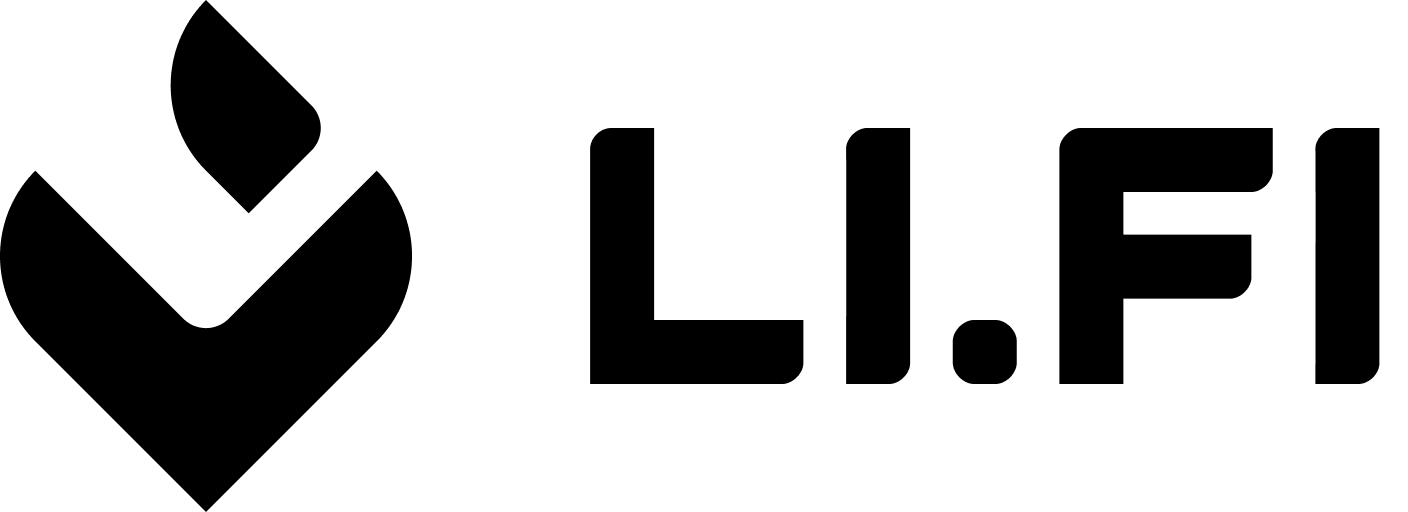- All ecosystems, chains, bridges, exchanges, and solvers that LI.FI supports
- Embeddable variants - compact, wide, and drawer
- Options to allow or deny certain chains, tokens, bridges, and exchanges
- Pre-configured themes and lots of customization options with dark mode support so you can match the look and feel of your web app
- Supports widely adopted industry standards, including EIP-7702, EIP-5792, ERC-2612, EIP-712, and Permit2
- SDK ecosystem providers are based on industry-standard libraries (Viem, Wallet Standard, Bigmi)
- View of transactions in progress and transaction history
- Curated wallet lists and wallet bookmarks
- Route settings for advanced users (stored locally)
- Complete UI translations to match your customer’s preferred language
- Compatibility tested with React, Next.js, Vue, Nuxt.js, Svelte, Remix, Gatsby, Vite, CRA, RainbowKit
LI.FI's Swapping/Bridging Widget
LI.FI Widget Overview
Cross-chain and on-chain swap and bridging UI toolkit
LI.FI Widget is a set of prebuilt UI components that will help you integrate a secure cross-chain bridging and swapping experience that can be styled to match your web app design perfectly and helps drive your multi-chain strategy and attract new users from everywhere.
LI.FI Widget features include: