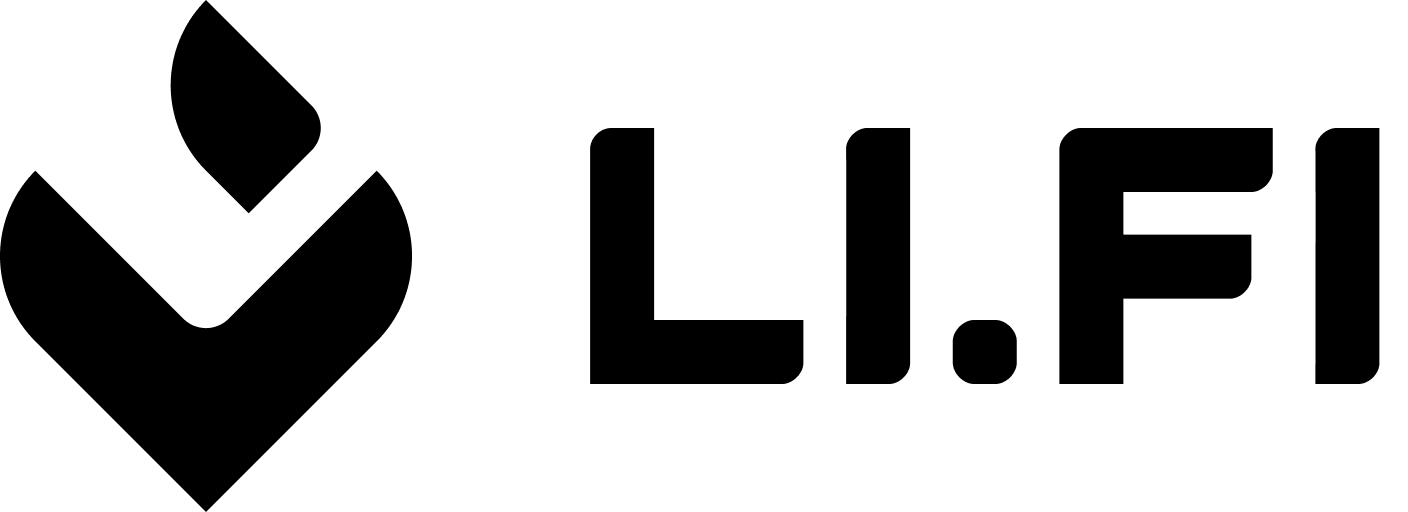Learn About LI.FI
Why LI.FI & What is LI.FI
Powering Seamless Multi-Chain Payments and Trading — One Integration, Global Liquidity.
1. The Multi-Chain Payment Challenge
Payments and value transfers shouldn’t stop at chain borders. Today, developers face fragmented liquidity, inconsistent tokens, and brittle integrations—making true cross-chain payments and smooth user experiences hard to deliver.2. LI.FI’s Vision
We believe payments, trades, and transfers should flow freely across all blockchains. LI.FI is the multi-chain routing layer that makes this vision possible—optimizing every swap, transfer, or payment with one simple integration.3. What LI.FI Delivers
- Multi-chain payments and swaps through one unified API/SDK.
- Access to all liquidity — DEX aggregators, bridges, and solvers combined.
- Smart routing that finds the cheapest and fastest path for any payment or trade.
- Plug-and-play widget for instant user-facing payment flows.
4. Why Developers Choose LI.FI for Payments
- Expand globally — accept or send payments across chains and tokens.
- Lower costs — aggregation ensures every payment clears at the best possible rate.
- Reliability built-in — redundant routing keeps payment flows smooth, even if a provider fails.
- Faster integration — one SDK replaces dozens of chain-specific builds.
5. Pain Points — Solved by LI.FI
| Pain Point | Without LI.FI | With LI.FI |
|---|---|---|
| Users can’t pay across chains | Complex manual bridging | Single payment flow across all chains |
| Token inconsistencies (USDC, USDC.e) | Confusion & failed transactions | Canonical mapping ensures smooth payments |
| Multiple APIs to maintain | Slow and costly | Unified API/SDK handles all chains |
| Failed or stuck transfers | Bad UX & support tickets | Smart fallback = payment always succeeds |
6. The LI.FI Advantage in Payments
- One integration → universal payment coverage
- Dynamic routing for every payment, swap, or transfer
- Developer-friendly toolkit (API, SDK, Widget)
- Future-proof foundation for embedded wallets, dApps, and fintechs
7. Key Takeaway
LI.FI turns complex multi-chain trading into simple, reliable, and cost-efficient payment flows.