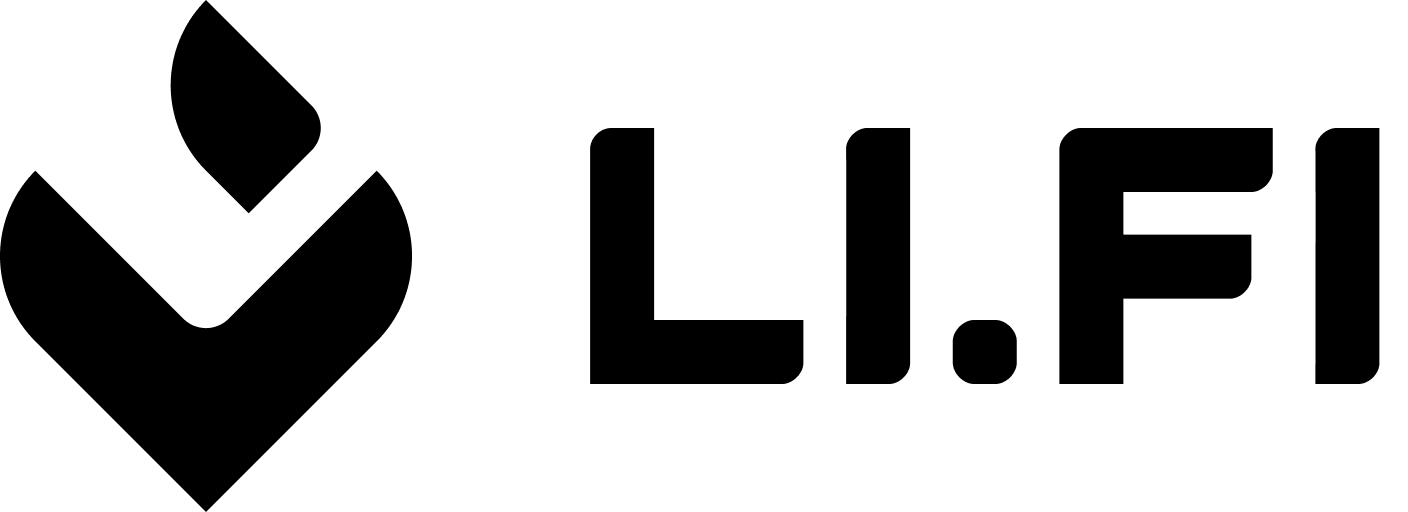Returns all possible connections based on a from- or toChain.
This endpoint gives information about all possible transfers between chains.
Since the result can be very large it is required to filter by at least a chain, a token, a bridge, or an exchange.
Information about which chains and tokens are supported can be taken from the response of the /v1/chains endpoint.
Information about which bridges and exchanges are supported can be taken from the response of the /v1/tools endpoint.
Headers
Authentication header, register in the LI.FI Partner Portal (https://portal.li.fi/ ) to get your API Key.
Query Parameters
The chain that should be the start of the possible connections.
The chain that should be the end of the possible connections.
Only return connections starting with this token.
Only return connections ending with this token.
Restrict the resulting tokens to the given chainTypes.
List of bridges that are allowed for this transaction. Retrieve the current catalog from the /v1/tools endpoint.
List of bridges that are not allowed for this transaction. Retrieve the current catalog from the /v1/tools endpoint.
List of bridges that should be preferred for this transaction. Retrieve the current catalog from the /v1/tools endpoint.
List of exchanges that are allowed for this transaction. Retrieve the current catalog from the /v1/tools endpoint.
List of exchanges that are not allowed for this transaction. Retrieve the current catalog from the /v1/tools endpoint.
List of exchanges that should be preferred for this transaction. Retrieve the current catalog from the /v1/tools endpoint.
Whether connections that require chain switch should be included in the response.
Whether connections that includes destination call should be included in the response.
Response
The possible connections