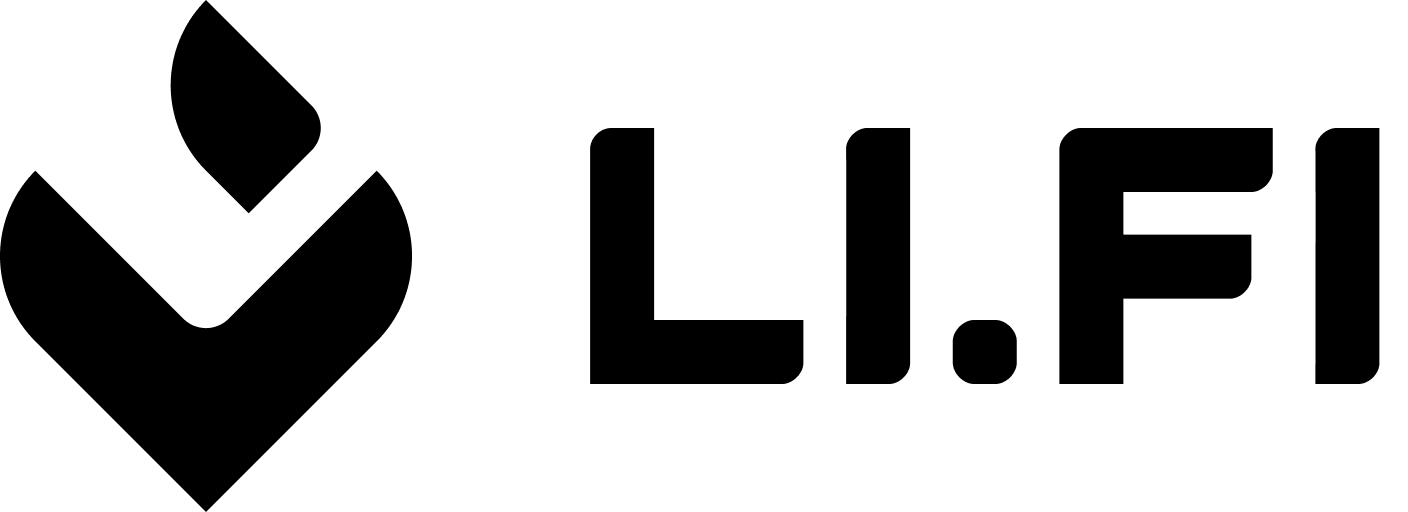Step by step
Choose the desired route if `/advanced/routes` was used and retrieve transaction data from `/advanced/stepTransaction`
This step is only needed if
/advanced/routes endpoint was used. /quote already returns the transaction data within the response. Difference between /quote and /advanced/routes is described hereSetting the allowance
Before any transaction can be sent, it must be made sure that the user is allowed to send the requested amount from the wallet.
Sending the transaction
After receiving a quote, the transaction has to be sent to trigger the transfer.Firstly, the wallet has to be configured. The following example connects your wallet to the Gnosis Chain.Afterward, the transaction can be sent using the
transactionRequest inside the previously retrieved quote:Executing second step if applicable
If two-step route was used, the second step has to be executed after the first step is complete. Fetch the status of the first step like described in next step and then request transactionData from the
/advanced/stepTransaction endpoint.