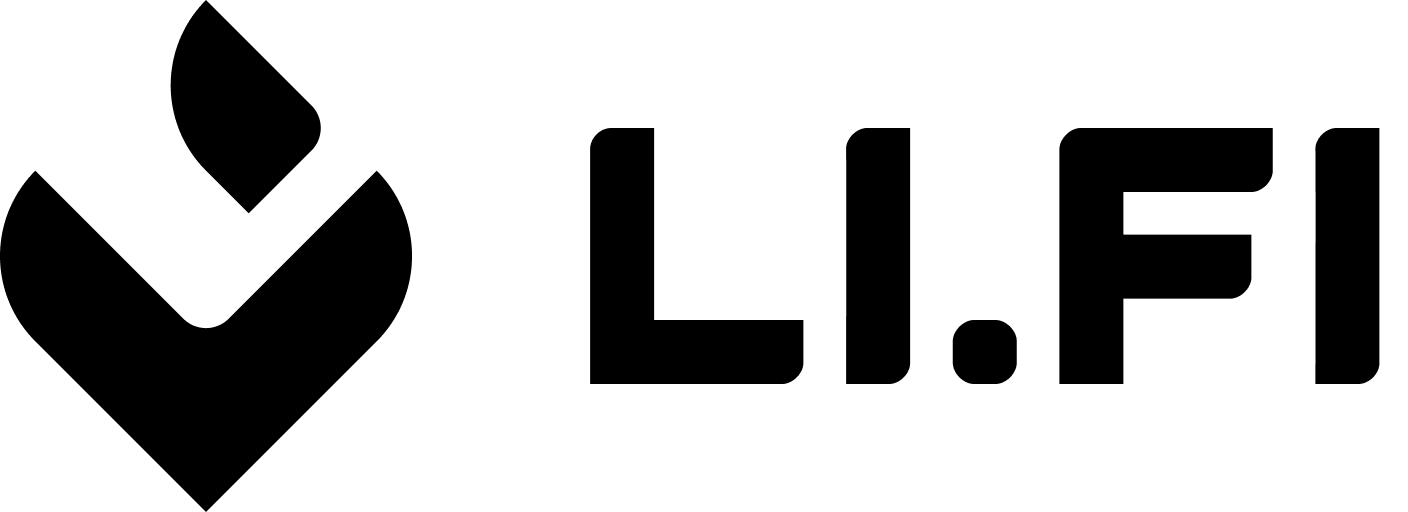配置语言
默认情况下,组件为英文。您可以配置默认语言、要在组件内显示的语言,或者如果您隐藏内置语言选择,用户可以看到组件的语言。 语言配置有allow、deny 和 default 选项。
Language Resources
You can customize the widget to support any language that your dApp needs by providing language resources. Rather than trying to add a language via config, it’s best to first consider helping us to translate the language you need by joining our Crowdin translation project. 🙂en.json in our repository here.