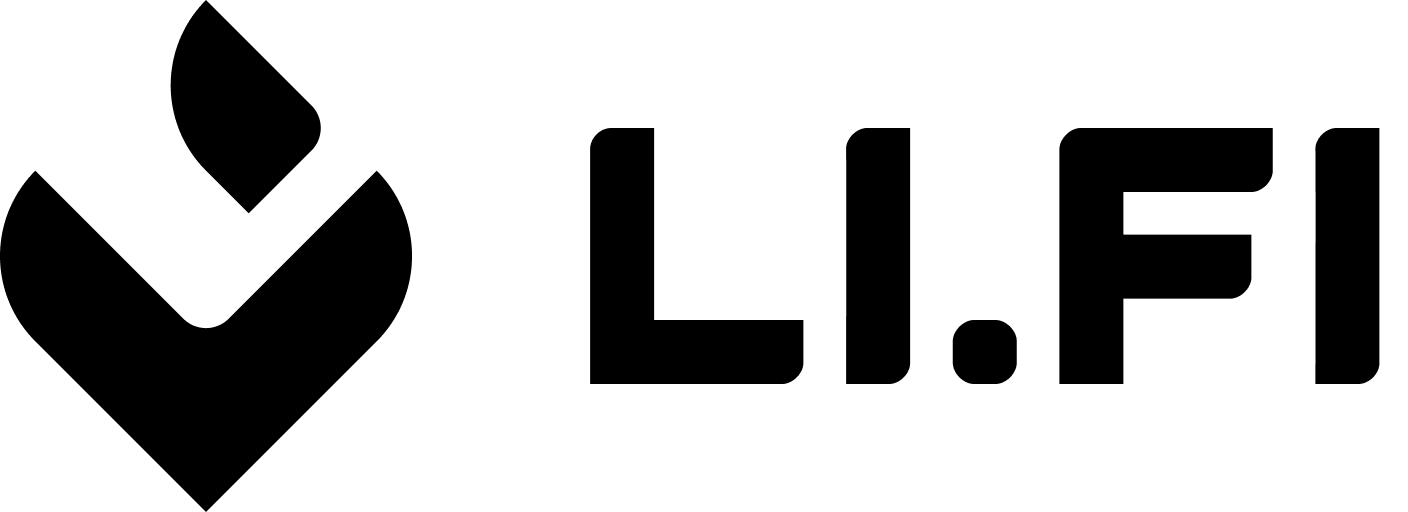enum WidgetEvent {
AvailableRoutes = 'availableRoutes',
ChainPinned = 'chainPinned',
ContactSupport = 'contactSupport',
DestinationChainTokenSelected = 'destinationChainTokenSelected',
FormFieldChanged = 'formFieldChanged',
LowAddressActivityConfirmed = 'lowAddressActivityConfirmed',
PageEntered = 'pageEntered',
RouteExecutionCompleted = 'routeExecutionCompleted',
RouteExecutionFailed = 'routeExecutionFailed',
RouteExecutionStarted = 'routeExecutionStarted',
RouteExecutionUpdated = 'routeExecutionUpdated',
RouteHighValueLoss = 'routeHighValueLoss',
RouteSelected = 'routeSelected',
SendToWalletToggled = 'sendToWalletToggled',
SettingUpdated = 'settingUpdated',
SourceChainTokenSelected = 'sourceChainTokenSelected',
TokenSearch = 'tokenSearch',
WidgetExpanded = 'widgetExpanded',
}
type WidgetEvents = {
availableRoutes: Route[]
chainPinned: ChainPinned
contactSupport: ContactSupport
destinationChainTokenSelected: ChainTokenSelected
formFieldChanged: FormFieldChanged
lowAddressActivityConfirmed: LowAddressActivityConfirmed
pageEntered: NavigationRouteType
routeExecutionCompleted: Route
routeExecutionFailed: RouteExecutionUpdate
routeExecutionStarted: Route
routeExecutionUpdated: RouteExecutionUpdate
routeHighValueLoss: RouteHighValueLossUpdate
routeSelected: RouteSelected
sendToWalletToggled: boolean
settingUpdated: SettingUpdated
sourceChainTokenSelected: ChainTokenSelected
tokenSearch: TokenSearch
walletConnected: WalletConnected
widgetExpanded: boolean
}
type ContactSupport = {
supportId?: string
}
type RouteHighValueLossUpdate = {
fromAmountUSD: number
toAmountUSD: number
gasCostUSD?: number
feeCostUSD?: number
valueLoss: number
}
type RouteExecutionUpdate = {
route: Route
process: Process
}
type RouteSelected = {
route: Route
routes: Route[]
}
type TokenSearch = {
value: string
tokens: TokenAmount[]
}
type ChainTokenSelected = {
chainId: ChainId
tokenAddress: string
}
type WalletConnected = {
address?: string
chainId?: number
chainType?: ChainType
}
type FormFieldChanged = {
[K in keyof DefaultValues]: {
fieldName: K
newValue: DefaultValues[K]
oldValue: DefaultValues[K]
}
}[keyof DefaultValues]
type SettingUpdated<
K extends keyof SettingsProps = keyof SettingsProps,
> = {
setting: K
newValue: SettingsProps[K]
oldValue: SettingsProps[K]
newSettings: SettingsProps
oldSettings: SettingsProps
}
type ChainPinned = {
chainId: number
pinned: boolean
}
type LowAddressActivityConfirmed = {
address: string
chainId: number
}