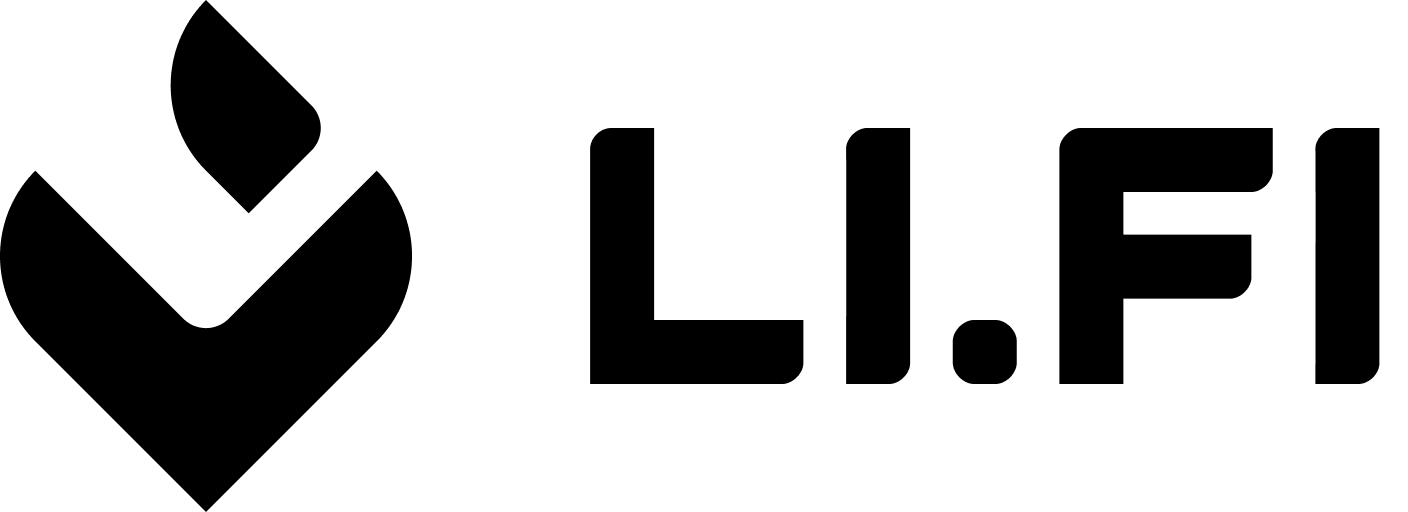React Router v6 and uses it internally for page navigation.
React Router
To operate correctly inside your instance of theReact Router context, we check if the widget component is inside the context and, if so, utilize it instead of creating a new one.
The below code shows an example of correctly setting the path to a page with the widget component.
Please pay attention to the asterisk at the end of the path, it is necessary for the correct operation of the paths inside the widget.