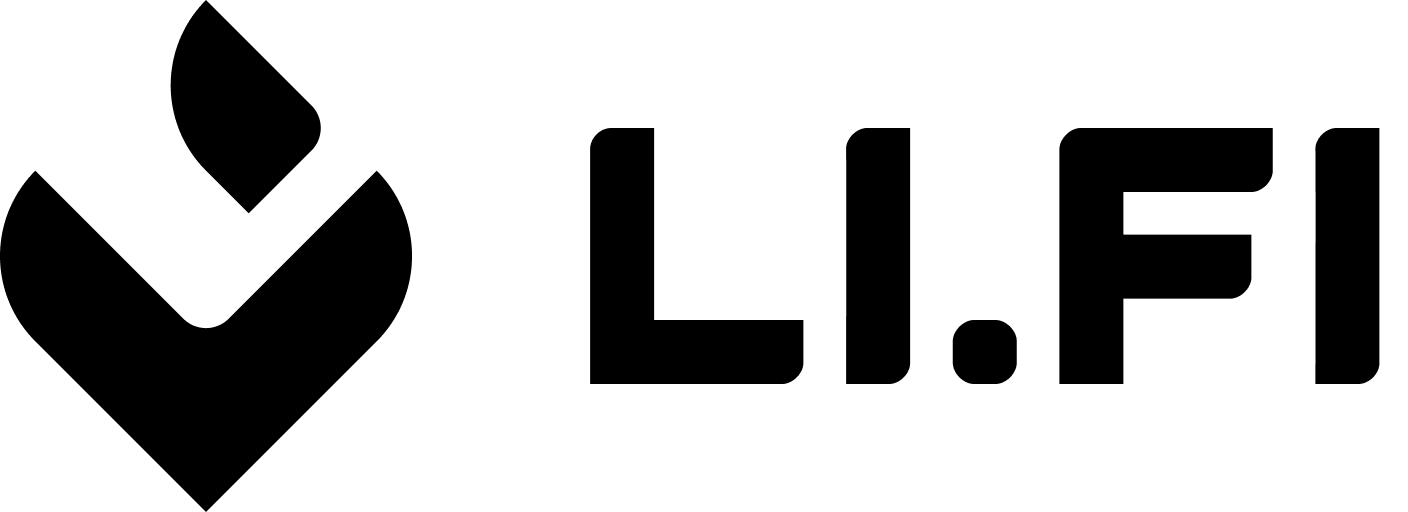Overview
LI.FI Widget v3 introduces a comprehensive overhaul of its core, enhancing compatibility with popular account management libraries like Wagmi and RainbowKit and incorporating many new features, including multi-ecosystem support starting with Solana. Therefore, there are some breaking changes and deprecations to be aware of, as outlined in this guide. Additionally, we encourage you to read the updated documentation, which includes new features that are not mentioned here. To get started, install the latest version of Widget.Configuration
Renamed variants
The following widget variants were renamed to better reflect their functionality:default is now compact
expandable is now wide
See Select Widget Variants for more details.
Updated toAddress type
In Widget v3 we updated destination wallet functionality to have wallet bookmarks, recently used addresses and more. Previously, thetoAddress option had a type string. To extend the feature in v3 we added a specific type for this field.
Updated subvariantOptions type
In Widget v3 we extended the functionality of subvariants andsubvariantOptions required type update. Previously, subvariantOptions supported only split subvariant and had SplitSubvariantOptions type and now we added support for custom subvariant with possibly more subvariant options coming in the future.
SDK configuration
Following the release of LI.FI SDK v3 there are some changes to SDK configuration in the widget.SDKConfig type is now WidgetSDKConfig.
defaultRouteOptions renamed to routeOptions.
Removed pre-built drawer button
Previously in Widget v2 there were two ways of controlling the drawer. The first one was pre-built button which came with drawer variant to open and close it. The second one was hiding the button viahiddenUI option and controlling the drawer by attaches the ref. Since the title and positioning often required some adjustments we decided to remove pre-built drawer button in favor of controlling the drawer with external button.
Here is the example of controlling the drawer with ref and you can customize the button as you like.
HiddenUI.DrawerButton option since there is no default button anymore. However, we added a new option HiddenUI.DrawerCloseButton to hide the close button inside the drawer.
Theming
In Widget v3, we revamped customization and theming possibilities and did a small cleanup. The top-levelcontainerStyle option is moved under the umbrella of the theme option and was renamed to container.
theme option type was renamed from ThemeConfig to WidgetTheme.
Please check out more in Customize Widget section.
Miscellaneous
disableLanguageDetector configuration option was removed. Language detection should now be inherited from the integration dApp.
Wallet Management
Moved from Ethers.js to Wagmi
We dropped support for Ethers.js. Instead, Widget now has a first-class Wagmi and all Wagmi-based libraries support like RainbowKit. You can still use Ethers.js in your project and convert Signer/Provider object to use Wagmi’s injected connector before wrapping the Widget with WagmiProvider. However, we suggest moving your dApp’s wallet management to use Wagmi as a more future proof solution.Widget v2 setup with Ethers.js
Widget v3 setup with Wagmi
No more complicated callbacks, just wrap the Widget inWagmiProvider and you are set. If you already have one in your dApp, just make sure to keep the Wagmi chains configuration in sync with the Widget chain list, so all functionality like switching chains can keep working.
See Wallet Management for more details.
Updated wallet management configuration
Since we don’t need to provide callbacks and signers to widget configuration,walletManagement option was renamed to walletConfig and now has the following interface:
Dependencies
Wagmi is a new peer dependency
Since we moved fromethers.js to Wagmi we added it to our peer dependencies.